Case Study: From Blank Screens to Daily Sparks of Inspiration – Building Bodhitab
The Project
Bodhitab is a Chrome extension that transforms every new tab into a moment of inspiration and reflection.
Instead of blank screens or default browser pages, Bodhitab delivers thoughtful quotes designed to spark focus, motivation, and clarity throughout the day.
Whether you’re a designer seeking daily sparks, a professional looking for mindful breaks, or simply someone who opens dozens of tabs a day, Bodhitab turns routine clicks into meaningful moments.
Lightweight, distraction-free, and designed with intent, Bodhitab proves that even small digital spaces can have a big impact.
My Role
- User Research
- User Interviews
- Sketching
- AI Powered Development
- Testing & Iteration
Tools
- Cursor
- Bolt
- Vercel
The Bodhitab Journey
Discover the Real Frustrations
Opening a new tab often meant distraction: news clutter, ads, or a blank screen. I spoke with users about their browsing habits and mapped how micro moments of context switching impacted focus. The frustration was clear. No tool helped turn these pauses into mindful moments.
Decode What Matters Most
Research showed people wanted calm, not chaos. Instead of productivity hacks or to-do lists, they craved simplicity. A gentle reminder to pause, reflect, or feel inspired became the foundation of Bodhitab’s design philosophy.
Dream Wild & Invent Solutions
The challenge was not just showing quotes. Brainstorming sessions explored mood based quotes, AI powered curation, and personalized reflections. Sketches and prototypes experimented with how words, minimal visuals, and timing could create a moment of clarity.
Build Fast, Break Fast
Early builds were raw Chrome extensions tested directly by users. Some ideas worked, others did not. From animation speed to typography choices, each experiment revealed what disrupted calm and what nurtured it.
Iterate in Real-Time
User feedback loops shaped Bodhitab’s evolution. Quotes became smarter, curation more intentional, and interactions more seamless. AI was introduced to refine suggestions, ensuring each new tab felt unique yet meaningful.
Launch, Listen, Level Up
Launch was only the beginning. Real world use surfaced new insights such as when people opened tabs most and which quotes resonated most deeply. Every update added nuance: smoother performance, richer libraries, and features that made mindfulness a habit, not an afterthought.
Introduction
One afternoon, while working on a design project, I found myself staring blankly at my monitor. My screensaver flickered on. Shapes drifting across the screen with no purpose. That moment sparked an idea: what if these empty digital spaces could do more?
Instead of wasted visuals, they could become daily sparks of wisdom, small nudges of motivation to help people focus and reset. That thought became the foundation for Bodhitab, a Chrome extension that turns every new browser tab into a source of inspiration.
This case study documents the journey of creating Bodhitab using AI-assisted development, from initial idea to launch.
The Spark
Screensavers and new tabs are spaces we interact with constantly, yet they carry no real value. For me, that empty moment was also a reflection of how easily digital work can slip into monotony and mental fatigue.
The realization was simple:
✻ People open dozens of tabs daily.
✻ Each opening is a micro-opportunity to inspire, motivate, or prompt reflection.
Instead of randomness or emptiness, the new tab could become a positive ritual.
The Dilemma
Two need became clear:
✻ A personal solution: I wanted something that could break me out of lethargy and help me refocus.
✻ A universal problem: Millions of users face the same blank “new tab” daily, missing the chance for meaningful engagement.
The solution had to be simple, accessible, and repeatable without requiring heavy setup or extra effort from users.
The Exploration
My first instinct was to build a custom screensaver. But this meant complex development, OS-level integration, and steep technical requirements.
That’s when the Eureka moment struck:
Instead of a screensaver, use the browser’s new tab page.
✻ It’s a space I interact with dozens of times a day.
✻ It’s browser-native, requiring no special configuration.
✻ It’s the perfect canvas for short, high-impact content like motivational quotes.
✻ This pivot dramatically simplified the scope and made the project feasible.
The Challenge I Set for Myself
I introduced a deliberate constraint:
Could I build the entire project with AI as my development partner?
I wasn’t a coder, and learning traditional development would take months. Instead, I wanted to test how far AI-assisted creation could go.
This meant:
✻ Using AI for research (how Chrome extensions work).
✻ Using AI for writing and debugging code.
✻ Using AI for publishing guidance on the Chrome Web Store.
Every step of the build would be a conversation between my intent and AI’s execution.
The Build: Human Intent + AI Execution
1. AI as a Research Partner
I started with fundamental questions like:
✻ “How do I replace the new tab page in Chrome?”
✻ “What’s the structure of a Chrome extension?”
AI translated dense documentation into clear, actionable steps, dramatically cutting down the learning curve.
2. AI as a Debugging Buddy
Early attempts flooded me with errors:
✻ “Manifest version not supported”
✻ “Unexpected token in JSON”
✻ “Missing extension file”
Instead of hours of trial-and-error, I pasted each error into AI. It provided solutions, explained why they worked, and guided me through debugging.
3. AI as a Coding Partner
From manifest.json scaffolding to structuring HTML, CSS, and JavaScript, AI generated code snippets. I adjusted them to match my design sensibilities: clean typography, whitespace, and minimalism.
4. First Prototype
The first build was functional but uninspired: a white background with a black-text quote.
Through iteration, I refined it into:
✻ Minimal typography for elegance.
✻ Soft color palette for calmness.
✻ Dynamic quotes for freshness each time a tab opened.
5. Publishing on the Chrome Web Store
The final hurdle was packaging and publishing. Permissions, guidelines, and compliance checks felt overwhelming. Once again, AI broke the process into manageable steps, ensuring Bodhitab met all requirements for launch.
The Outcome
Bodhitab went from a desk-side spark of frustration to a live Chrome extension that anyone can use.
Impact
✻ Personal productivity boost: It transformed my own work rhythm, nudging me back into focus multiple times a day.
✻ Scalable user value: Every user who installs Bodhitab gets the same frictionless experience: instant motivation in every new tab.
✻ Proof of concept: It validated how AI can accelerate product development for non-coders, from research to deployment.
Key Takeaways
Frontend Excellence
✻ AI as a partner, not just a tool: It handled technical complexity while I focused on intent, design, and user experience.
✻ Micro-moments matter: Even small, overlooked interactions like opening a tab can be transformed into meaningful experiences.
✻ Constraints drive innovation: Limiting myself to building only with AI forced creativity, speed, and efficiency.